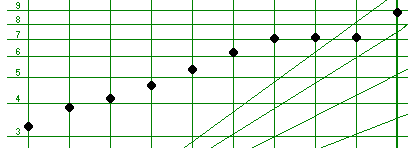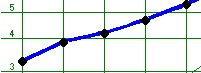On the graph in Section 1,
you will plot Earnings, Sales
(Revenues) and Prices from
the company's past ten years. 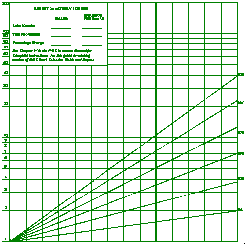
The first thing you will
notice when you look at
the graph is that is doesn't
look like the graph paper
you buy at the stationery
store, with neat, evenly
spaced squares. This is
a semi-logarithmic chart,
sometimes known as a ratio
chart. The important thing
you need to know about
a semi-log chart is that
it shows you the percentage
changes from year to
year, rather than the absolute
numerical changes.
In other words, a trend line
connecting 1 and 1.5, a 50% increase,
will appear exactly the same
as a line connecting 1,000 and
1,500, also a 50% increase. If
these figures were charted on
a regular chart, the increase
from 1,000 to 1,500 would appear
to be much larger than the increase
from 1 to 1.5, even though they
both represent a 50% change.
A consistent percentage change
will plot on the semi-log chart
as a straight line.
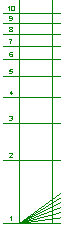
On the left side of the
chart, the scale begins
at 1 and goes up to 200.
Since you are only interested
in percentage change, these
numbers can represent any
number you designate: 1
can be 1, 10, 100, 1000,
or 10 million. You will
be plotting three items
on the chart--sales, earnings
per share and price--and
each can be plotted on
its own independent scale.
Sales of $1 million and
Earnings Per Share of $1
could both be plotted on
the 1 at the bottom of
the chart. (In practice,
however, you will probably
want to chart Sales and
EPS on different scales
for clarity).
It may be helpful to think of
simply moving decimal places
when you enter data points on
the graph; 1800 becomes 1.800,
0.32 becomes 3.2, and so on.
The vertical lines of the
chart represent years.
The thick line about
a third of the way from
the right side of the
page is for the most
recent year. You will
chart ten years of historical
data and then project
results five years into
the future (1994 in this
case).
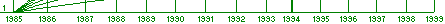
The first step in plotting
the data is to plot the
company's revenues from
the past ten years on the
graph. Since a company
can grow its EPS over the
long term only by increasing
its Revenues, you should
plot Revenues first. If
the picture you see of
Revenue growth is not favorable,
perhaps it's time to find
another stock.
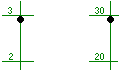 According
to this company's Annual Report,
Revenues for 1985 were $289.7
million. By adjusting the scale
(i.e., moving the decimal point)
we can plot this figure on our
graph on either of the two scales
on the SSG, as 2.897 or 28.97,
as shown.
According
to this company's Annual Report,
Revenues for 1985 were $289.7
million. By adjusting the scale
(i.e., moving the decimal point)
we can plot this figure on our
graph on either of the two scales
on the SSG, as 2.897 or 28.97,
as shown.
Let's use the upper scale
for Revenues, plotting
the next year's sales of
$338.9 million as 33.89
on the vertical line for
the 1986 year, about a
third of the way between
the horizontal lines marked
30 and 40. Continue in
this manner until you reach
1994, with Revenues of
$815.6 plotted as 81.56,
just a bit above the vertical
line marked 80.
We'll do the same for Earnings
Per Share, this time using the
lower scale and moving the decimal
point one place to the right,
so 1985 EPS of $0.33 turns into
3.3, 1986 EPS of $0.39 becomes
3.9, until we plot 1994 earnings,
$0.89 as 8.9. When you're finished
charting EPS, your chart should
look something like this:
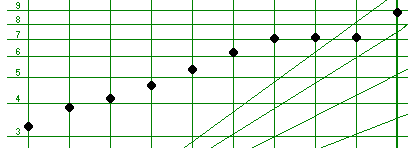
The next step is easy:
just connect the dots!
Draw a line between the
data points for Revenues
and another between the
points representing Earnings
Per Share. It may be helpful
to use a different colored
pen or pencil for both
Revenues and EPS. Don't
forget to mark in the margin
which data are EPS and
which are Revenues.
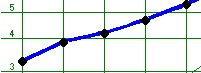
Finally,
you will
plot the
high and
low prices
for each
year, in
much the
same manner,
except you
won't connect
the points
from year
to year.
You will,
however,
draw a vertical
line between
the high
and low price
for each
year. In
this company's
case, in
1985 the
low price
was $4.75
and the high
price was
$6.75, so
you can plot
these two
points on
the line
for 1985
as in the
following
example.
 You
will
continue
plotting
the prices
in this
manner
for the
next
nine
years.
You
will
continue
plotting
the prices
in this
manner
for the
next
nine
years.
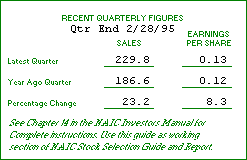
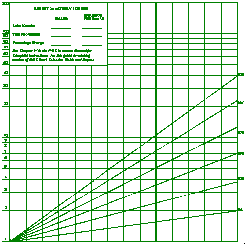
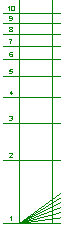
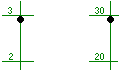 According
to this company's Annual Report,
Revenues for 1985 were $289.7
million. By adjusting the scale
(i.e., moving the decimal point)
we can plot this figure on our
graph on either of the two scales
on the SSG, as 2.897 or 28.97,
as shown.
According
to this company's Annual Report,
Revenues for 1985 were $289.7
million. By adjusting the scale
(i.e., moving the decimal point)
we can plot this figure on our
graph on either of the two scales
on the SSG, as 2.897 or 28.97,
as shown.